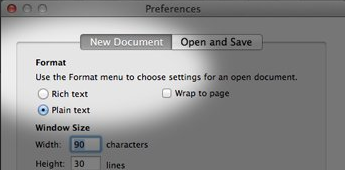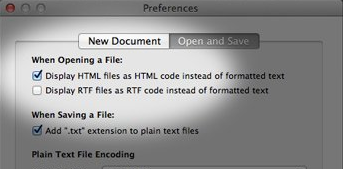| |
|
|
|
|
|
1 event, Sunday, 1 June
1
1 event, Sunday, 1 June
1
|
1 event, Monday, 2 June
2
1 event, Monday, 2 June
2
|
1 event, Tuesday, 3 June
3
1 event, Tuesday, 3 June
3
|
1 event, Wednesday, 4 June
4
1 event, Wednesday, 4 June
4
|
1 event, Thursday, 5 June
5
1 event, Thursday, 5 June
5
|
1 event, Friday, 6 June
6
1 event, Friday, 6 June
6
|
1 event, Saturday, 7 June
7
1 event, Saturday, 7 June
7
|
1 event, Sunday, 8 June
8
1 event, Sunday, 8 June
8
|
|
No events, Monday, 9 June
9
No events, Monday, 9 June
9
|
No events, Tuesday, 10 June
10
No events, Tuesday, 10 June
10
|
No events, Wednesday, 11 June
11
No events, Wednesday, 11 June
11
|
No events, Thursday, 12 June
12
No events, Thursday, 12 June
12
|
1 event, Friday, 13 June
13
1 event, Friday, 13 June
13
|
No events, Saturday, 14 June
14
No events, Saturday, 14 June
14
|
No events, Sunday, 15 June
15
No events, Sunday, 15 June
15
|
1 event, Monday, 16 June
16
1 event, Monday, 16 June
16
|
1 event, Tuesday, 17 June
17
1 event, Tuesday, 17 June
17
|
1 event, Wednesday, 18 June
18
1 event, Wednesday, 18 June
18
|
No events, Thursday, 19 June
19
No events, Thursday, 19 June
19
|
No events, Friday, 20 June
20
No events, Friday, 20 June
20
|
No events, Saturday, 21 June
21
No events, Saturday, 21 June
21
|
No events, Sunday, 22 June
22
No events, Sunday, 22 June
22
|
2 events, Monday, 23 June
23
Lodi Welcome
M1 Comp Training
2 events, Monday, 23 June
23
|
1 event, Tuesday, 24 June
24
1 event, Tuesday, 24 June
24
|
No events, Wednesday, 25 June
25
No events, Wednesday, 25 June
25
|
1 event, Thursday, 26 June
26
1 event, Thursday, 26 June
26
|
No events, Friday, 27 June
27
No events, Friday, 27 June
27
|
No events, Saturday, 28 June
28
No events, Saturday, 28 June
28
|
No events, Sunday, 29 June
29
No events, Sunday, 29 June
29
|
1 event, Monday, 30 June
30
1 event, Monday, 30 June
30
|
|
|
|
|
|
|