Transitions | Magic move
Section outline
-
Transitions
Transition.
This is the movement from one slide to the next.
Fade to black on a transition is better than fading to white.
White can be hard on the eyes
Keep the animation working on transistions as stopping on a blank screen is normally not good.
Smooth transitions are much better than jerky or jumpy actions. .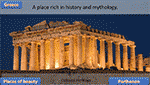
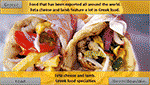
.
Transitions and animations
A transition is to make your story flow.
An animation is to make your words stronger and help you tell a story.Transition tips.
Allways make the transition automatic so it moves to the next slide giving something for the audience to see.
Time the transition so it is smooth; not sudden or very slow.
Do not have a pure white transition after a black slide it is very hard on the viewers eyes. Rather use a soft colour or a grey.
Fading to black can give a feeling of passing time if you allow an extra second on the transition compared to other transitions in your presentation.Magic Move
Magic move is an excellent transition. It can be done in Powerpoint but is not quite as easy.
For magic move to work 2 slides must have the same objects.
The objects can be in different places, different sizes or rotations.
Magic move then moves the objects through the transition..
.